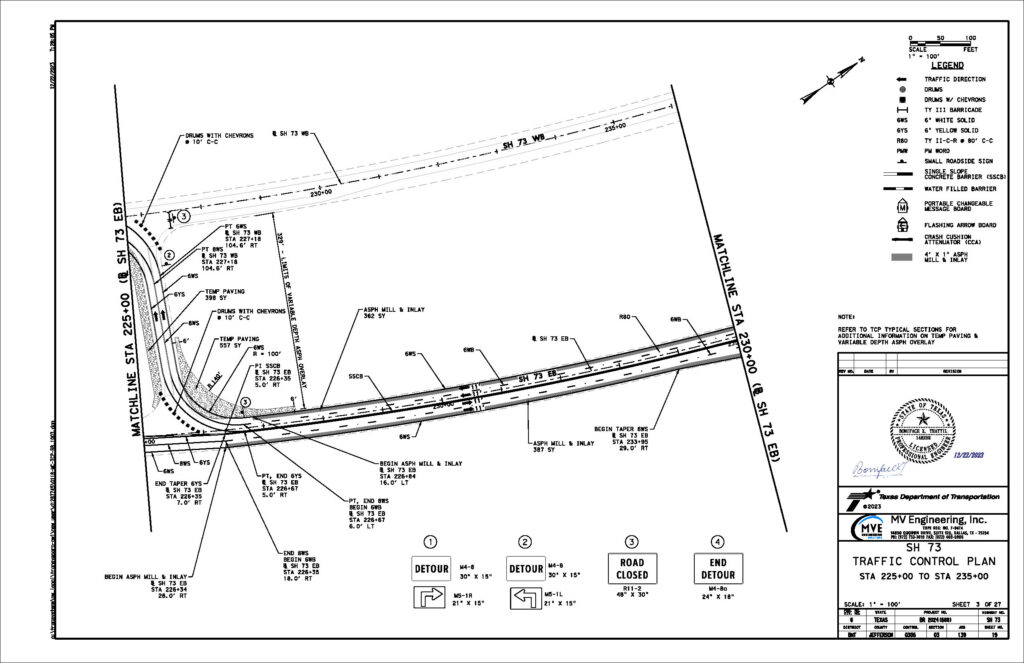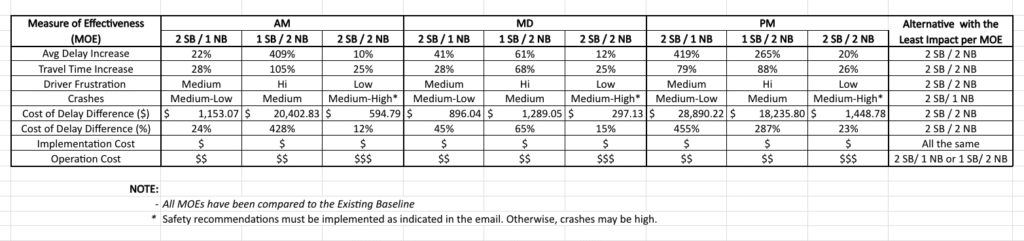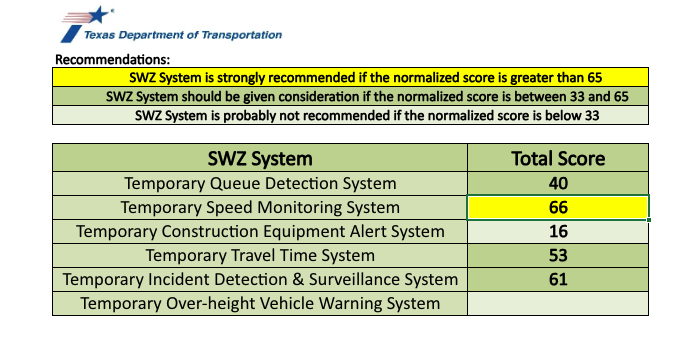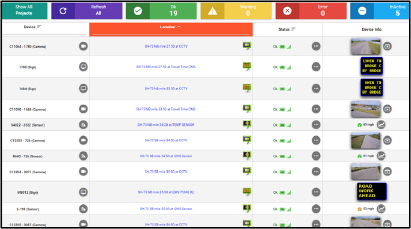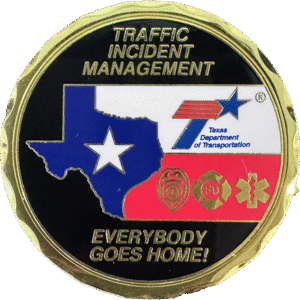Smart Work Zones
Best Practices & How-To Guide
Stop Reacting. Start Predicting.
Work zones shouldn’t be a gamble. But too often, we’re left reacting to crashes and public complaints — without the data or staffing to get ahead of them.
At Au+, we help TxDOT Districts deploy Smart Work Zones that make construction safer, smoother, and more predictable. We supported the Rainbow Bridge Rehabilitation project in TxDOT’s Beaumont District as part of the consultant team led by DKS, with SV Traffic supporting implementation. That experience continues to shape how we approach SWZs—fusing technical design with operational coordination and on-the-ground constraints. From queue detection to real-time surveillance and incident coordination, our approach delivers fewer change orders, faster response times, and less public frustration.
Designed for TxDOT’s Realities
This isn’t theory. It’s proven on the Rainbow Bridge Rehabilitation Project, where we helped TxDOT’s Beaumont District launch its first-ever Traffic incident Management (TIM) team, integrate real-time tech across platforms, and model several traffic control plans (TCP) before construction began.
We’re not selling sensors. We’re bringing you:
- Early TCP reviews that prevent surprises
- Data that backs up field changes
- Real-time platforms your whole team can actually use
Who This Is For
This guide is built for the people who make Smart Work Zones possible — TxDOT traffic engineers, design staff, area office staff, construction inspectors, maintenance leads, and CE&I personnel who want safer, smoother, and more predictable work zones.
You know the challenges: limited resources, TCP changes from contractor, increasing public expectations. Whether you’re responsible for developing the TCP, reviewing it, or making it work in the field, this guide offers tools and insights to help you deliver results—fewer crashes, fewer change orders, and improved safety for everyone on the road.
What You'll Learn
- How to evaluate whether a Smart Work Zone is appropriate for your project
- How to use modeling tools like VISSIM and Synchro to compare TCP alternatives
- How to prioritize and design for the six TxDOT recognized SWZ system types
- How to integrate field stakeholders, including TIM teams and contractors, into system design
- How platforms like StreetSmart can support performance monitoring and emergency response
Prerequisites: What You Need Before You Start
To begin, be sure to:
- Secure the right team members: Include the contractor, area office, design engineer, and SWZ consultant
- Request the latest TCP plans: These are essential for modeling delay, safety, and routing challenges
- Gather site details: Volumes, speeds, crash data, detour paths, and any unique constraints (e.g., wetlands)
- Schedule a pre-deployment review meeting: Treat it like a constructability review focused on TCP safety and mobility — identify signal locations, access conflicts, merge risks
- Align with available platforms: Understand the District’s TMC capability and integration options (e.g., LoneStar, StreetSmart)
- Have access to modeling tools (VISSIM, Synchro) or team members with that expertise
Step 1: Simulate the Work Zone's Operational Impact
Use VISSIM and/or Synchro to evaluate multiple TCP options, considering:
- Vehicle delay and queue lengths
- Signal timing needs and phasing issues
- Safety hotspots and driver confusion risk
- Safety exposure for workers and maintenance staff
- Truck routes and geometric limitations
- Road user costs, LOS, and detour comparisons

We developed a side-by-side TCP comparison (like a Consumer Reports grid), rating each option by safety impact, delay, crash risk, and cost to drivers. This led to a fully data-backed recommendation, supported by the district team and contractor before implementation began.
Expert Tip: Reference TxDOT’s Annual Road User Costs Guidance to quantify delays and help compare alternatives during early design.
Step 2: Evaluate SWZ System Feasibility Using TxDOT Tools
Start with TxDOT’s Smart Work Zone System Go/No-Go Decision Tool. This Excel-based planning tool helps you assess whether a SWZ deployment makes sense for your project, based on traffic volumes, project duration, and context.
The tool evaluates six SWZ systems individually:
- Temporary Speed Monitoring
- Temporary Construction Equipment Alerts
- Temporary Travel Time Display
- Temporary Incident Detection and Surveillance
- Temporary Over-Height Vehicle Warning
Each system receives a prioritization score to support budgeting and planning. For Rainbow Bridge, the recommended systems included camera surveillance, PDMS, speed feedback signs, and DMS boards—all of which were used.
Use TxDOT’s Design Guidelines for Deployment of Work Zone Intelligent Transportation Systems alongside the Go/No-Go tool. These documents are meant to be used in tandem — with FHWA and TMUTCD guidance — for proper deployment.
Step 3: Select & Design the Right SWZ Components
Once systems are prioritized, work with your team (and platform provider) to:
- Choose devices from Go/No-Go recommendations (e.g., queue detection, DMS boards, speed trailers, CCTV)
- Position devices based on simulation outputs and field context
- Coordinate integration with existing platforms (e.g., LoneStar, district TMCs)
- Identify device staging locations and power sources
- Design with redundancy and visibility in mind
- Confirm stakeholder access to the data stream
💡 Rainbow Bridge Example:
The contractor selected the StreetSmart platform, which provided one shared portal for TxDOT staff, first responders, and CEI to view traffic conditions, camera feeds, and alerts. This enabled more timely signal adjustments and real-time incident response.
Step 4: Coordinate early and often with TIM Teams and Field Staff
Devices don’t make decisions — people do. The best deployments happen when the right teams are involved early.
Coordinate with:
- Emergency responders (fire, EMS, PD, dispatch, towing): Ensure they can access feeds and data
- Maintenance staff: Validate they can monitor, maintain, and troubleshoot devices
- Contractor: Sync timelines for device deployment, lane closures, and shifts
- Bridge/roadway engineers: Flag constraints like elevation, obstructions, or tight geometry
💡 Rainbow Bridge Example:
We formed the Beaumont District’s first-ever TIM Team as part of this project—holding in-person planning meetings, sharing access to StreetSmart, and establishing a coordinated incident review process that’s still used today.
Step 5: Monitor & Adjust Based on Field Conditions
Once construction begins:
- Review device data daily/weekly to assess compliance and effectiveness
- Cross-check crash trends, speed data, and queuing patterns
- Adjust signal timing or TCP layouts if conditions change
- Use dashboards to share info with public and internal teams
- Flag underused or redundant devices for removal
- Coordinate with TxDOT’s district PIO to keep the traveling public informed throughout the life of the construction project.
Treat the SWZ as a live system—not a one-time design. Field adaptation is where safety gains happen.
What to Watch Out For
🚫 Common Pitfalls
- Assuming the standard TCP is already optimized for safety and mobility
- Deploying technology without confirming operator readiness or maintenance plans
- Choosing platforms that don’t align with TxDOT’s local systems
- Skipping coordination meetings that could surface design conflicts early
Success Indicators
How You Know It’s Working
✅ Crashes are stable or decreasing, especially in merge and taper areas
✅ Queues stay within model thresholds during peak periods
✅ Speed compliance improves based on trailer data
✅ TIM teams respond faster, with fewer mid-project conflicts
✅ Public feedback improves — we saw positive, unsolicited comments during Rainbow Bridge deployment
What’s Next
Preparing for the Connected & Automated Vehicles
While we are not currently implementing Connected and Automated Transportation (CAT) technologies, Au+ and DKS are on the team that is assisting in the development of the TxDOT CAT Program. Through that work, we’re aware of new innovations being explored and technologies that are being teste, including:
- Automated Incident Detection (AID) systems (consideration is being given to this for deployment in the Rainbow Bridge project)
- Vehicle-to-infrastructure (V2I) communication pilots
- Integration of CAT-friendly SWZ layouts
We are closely tracking these advancements — and when the timing is right, we’re ready to help TxDOT Districts evaluate and deploy them responsibly.